We are proud to utilize digital membership cards through the eMembership Card app! Download this environmentally-friendly alternative using the 'Easy Download Instructions' below to conveniently access your membership card from your smartphone. You can also click HERE to enter your membership info and print your Membership card from home. Additionally, your digital membership card is accepted at more than 380 reciprocal museums and science centers around the world! To learn more, see the 'Easy Download Instructions' below.
STEP 1
Download the free eMembership App from Apple App Store or Google Play Store.
STEP 2
Select the Catawba Science Center tile and then select Find My Membership Cards. The app should show you the institutions that are closest to you.
STEP 3
Enter the phone number associated with your membership and the last name of the primary adult on the membership.
STEP 4
You can now access your membership card in the app under Show My Membership Cards. To download the card to your phone, select Download My Cards, then select Add to Wallet when your information appears.
STEP 5
Enjoy all the benefits of CSC Membership instantly in the palm of your hand!
Need a physical copy of your membership card? Follow the instructions above to download your card and print a copy from home OR request a copy by contacting the Membership Office at membership@catawbascience.org.
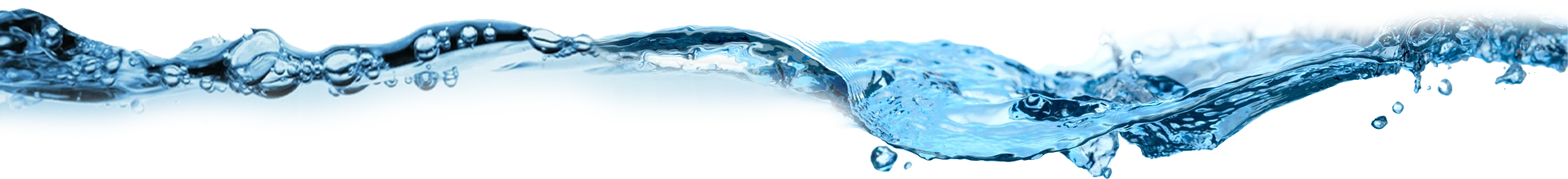
What a wonderful place to visit! Great environment to learn and the staff is very helpful! Hickory is lucky to have great family education and entertainment.
Took the kiddos and they loved it. Employees were nice and helpful. If your looking for something to do with the kids give this place a shot.
This place was great. We have kids from 8 to 1 and they all had a great time. What I really liked is most of the exhibits are hands on and that really kept them occupied.
Fabulous and I don’t often give praise. We took our grandson and were there for hours. He loved it and so did we.
We love the Science Center! I take my 2 and 4 year old boys weekly to play and enjoy the exhibits. The staff are wonderful and the classes offered are excellent! We are so blessed to have such an amazing resource in our area.
